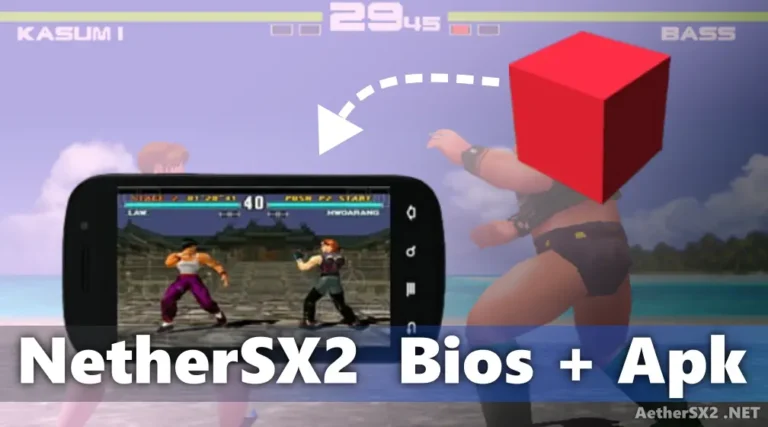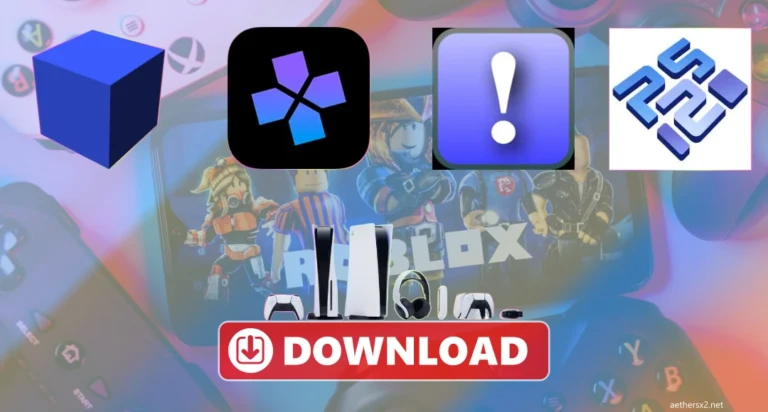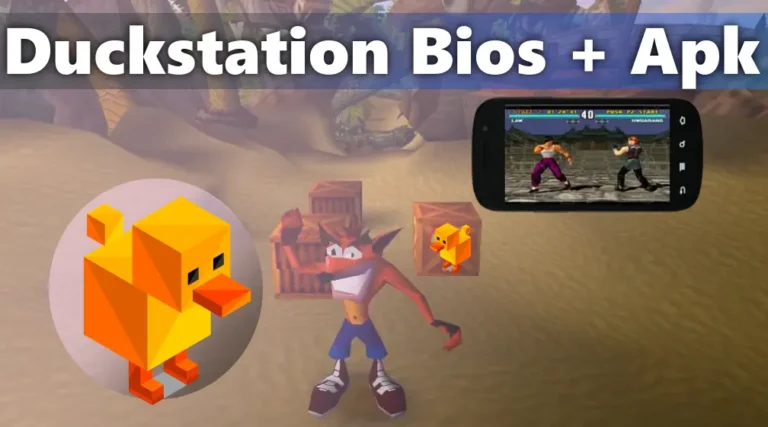In this article, we’ll dive into four of the most popular emulators: AetherSX2, Nox, BlueStacks, and Dolphin, comparing their features, performance, and overall user experience.
Emulators are especially popular among gamers who want to relive older classics games. There’s nothing quite like playing a classic PS2 game in full HD on your high-end monitor.
AetherSX2 Overview
AetherSX2 is a PlayStation 2 (PS2) emulator that is very popular among mobile gamers, particularly for Android users who want to play PS2 games on their smartphones.
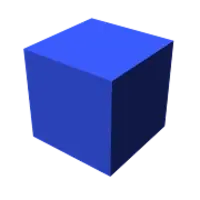
Features of AetherSX2
Performance on Different Devices
On modern smartphones, AetherSX2 runs well, offering smooth gameplay on many PS2 titles. However, performance can vary based on the device’s specification. Devices with higher-end processors (such as Snapdragon 888 or better) offer a much smoother experience.
Nox Emulator Overview
Nox is primarily an Android emulator, developers designed for mainly running mobile apps and games on Windows and macOS. While it’s mainly used for mobile game emulation, it does have some flexibility with other game platforms as well.
Features of Nox Emulator
Performance on Different Devices
Nox is known for its smooth and stable performance. The user interface is simple, making it easy for even beginners to get started. However, it does require a relatively high-end PC to function at its best.
BlueStacks Overview
BlueStacks is another popular Android emulator, known for its fast performance and ease of use. It allows you to play Android games on both Windows and macOS systems.
Features of BlueStacks
Performance on Different Devices
BlueStacks offers excellent performance, particularly for casual gaming and mobile games. However, for more graphically intense games, it may not be as powerful as other emulators. It’s also a bit heavy on system resources, which can cause performance drops on lower-end PCs.
Dolphin Emulator Overview
Dolphin is a powerful emulator that lets you play GameCube and Wii games on your PC, Mac, or even Android. It’s widely regarded as one of the best emulators for these systems.
Features of Dolphin Emulator
Performance on Different Devices
Dolphin’s performance is outstanding, even on mid-range PCs. It can run most games at full speed, and some even look better than their original console counterparts thanks to HD graphics. However, it can be demanding on your PC’s hardware, especially when running games at higher resolutions.