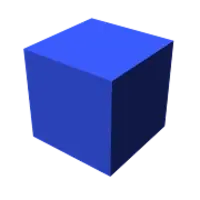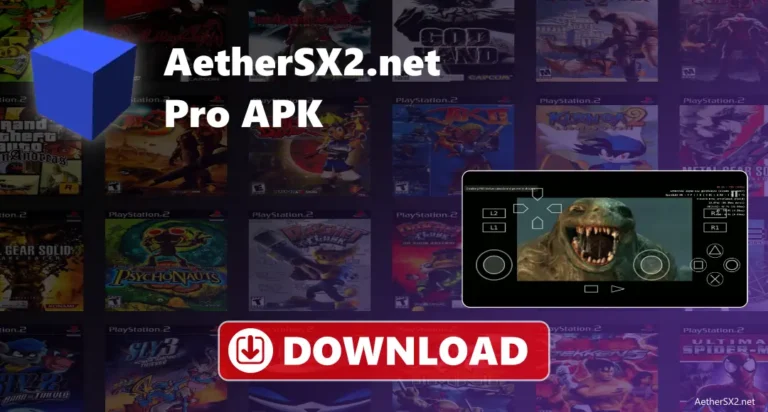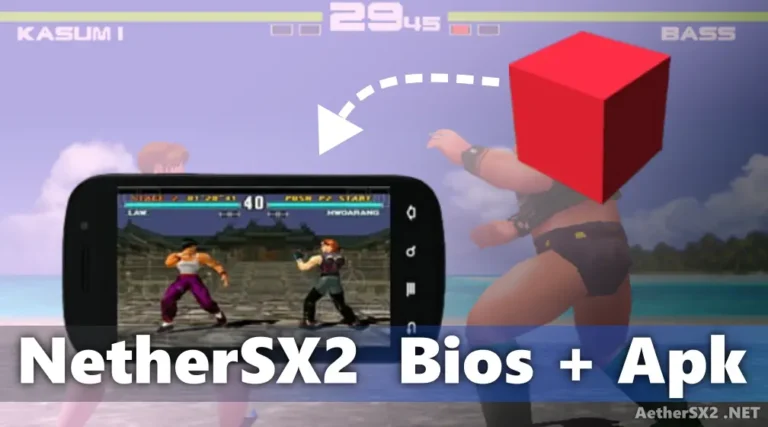| Name | AetherSX2.net-v1.5-linux-3606.AppImage |
| Size | 31 MB |
| Download count | 15,755 |
| Version | Latest |
| Last Updated | 5 Days ago |
Download AetherSX2 Emulator for Linux
With this powerful emulator, you can enjoy your favorite PS2 games right on your Linux pc. So let’s dive in! The AetherSX2 emulator allows you to play PS2 games on your Linux system, providing a seamless and enjoyable gaming experience.
What is the AetherSX2 emulator?
AetherSX2 is a highly efficient and accurate emulator specifically designed for running PS2 games on various platforms, including Linux.
Benefits of using the AetherSX2 emulator
Using the AetherSX2 emulator offers several advantages for gaming enthusiasts:
Compatibility
AetherSX2 supports a wide range of PS2 games, ensuring that you can play most titles without any issues.
Enhanced Graphics
The emulator enhances the graphics of the games by upscaling the resolution and applying various visual enhancements.
Customization
AetherSX2 provides various options to customize the gaming experience, such as adjusting the frame rate, enabling anti-aliasing, and applying texture filtering.
Save and Load States
The emulator allows you to save and load game states, so you can easily resume your progress or try different strategies.
Controller Support
AetherSX2 supports various controllers, allowing you to use your preferred input device for gaming.
System Requirements
Ensure that your Linux system satisfies the following prerequisites before downloading the AetherSX2 emulator:
Linux op. system
example – Ubuntu, Fedora, or Debian
Processor
Intel Core i3 or equivalent
RAM
4GB or more
Graphics
Graphics card with OpenGL 4.0 support
Downloading AetherSX2 for linux
To download the AetherSX2 emulator for Linux, follow these steps:
- Open your web browser and visit the AetherSX2.NET website.
- Navigate to the “Linux” section to download this version.
- Select the latest Linux version only.
- Click on the download fox Linux to start downloading Linux version.
Installing AetherSX2 emulator
Once the download is complete, you can proceed with the installation of the AetherSX2 emulator. Follow these steps:
- Locate the downloaded AetherSX2 emulator file in your system.
- locate the file on your Linux system.
- Run the installation command specific to your Linux.
- Wait for the installation process.
Configuring AetherSX2 emulator
After installing the emulator, you need to configure it properly to ensure optimal performance.
Follow these steps to configure the AetherSX2 emulator on Linux:
- Launch the AetherSX2 emulator. Go to the “Setting” menu.
- Adjust the settings of the display, audio, and controller in the setting.
- Save the changes and exit the settings menu.
Loading PS2 games
Now you successfully installed and configured the AetherSX2 emulator, Follow these steps to load a PS2 game:
- Download PS2 game ROMs from legal sources and save them on your Linux system.
- Launch the AetherSX2 emulator.
- Choose “Load Game” from the emulator’s menu.
- Browse to the location where you saved the PS2 game ROM and select it.
- The game will start loading, and you can now enjoy playing it on your Linux system.
- Enhancing your gaming experience with the AetherSX2 emulator
- The AetherSX2 emulator provides several features and options to enhance your gaming experience.
Here are a few tips for you:
Take advantage of the save and load states feature to easily save your progress and load it later.
Customize the controller settings to match your preferred input device and button mappings.
Explore the various video and audio plugins available for the emulator to further improve the graphics and sound quality.
Join online communities and forums dedicated to AetherSX2 to get tips, tricks, and from users.
Troubleshooting common issues
While using the AetherSX2 emulator, you may encounter some common issues. you can try these steps to solve these issues:
Verify that your Linux system meets the minimum system requirements.
Update your graphics card drivers to the latest version.
Try running the emulator with different compatibility settings if a particular game is not working correctly.
FAQs
Q1. Can I play multiplayer games using the AetherSX2 emulator?
Yes, the AetherSX2 emulator supports multiplayer functionality.
Q2. Can I use a gamepad/controller with the AetherSX2 emulator?
Yes, the AetherSX2 emulator supports various gamepads and controllers. You can connect your preferred input device to your Linux system and configure it within the emulator settings.
Q3. Does the AetherSX2 emulator support game save from the original PS2 memory cards?
Yes, the AetherSX2 emulator allows you to import and use game saves from original PS2 memory cards. You can transfer your saved data to your Linux system and load them within the emulator.
Q4. Is the AetherSX2 emulator regularly updated?
The AetherSX2 emulator is actively maintained and updated by its developers to improve performance, and compatibility, and add new features.
Conclusion
With the AetherSX2 emulator for Linux, you can unlock the world of PS2 gaming on your Linux system. Get ready to dive into the exciting world of PS2 gaming on your Linux machine with the AetherSX2 emulator. Unlock the full potential of your gaming experience and create lasting memories. Happy gaming!